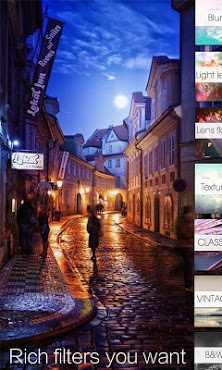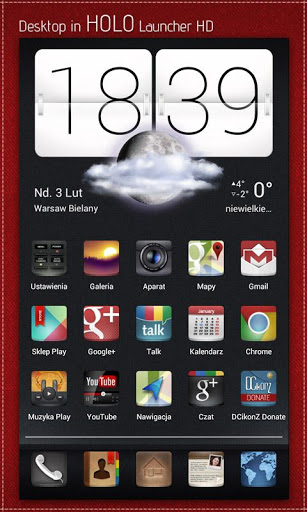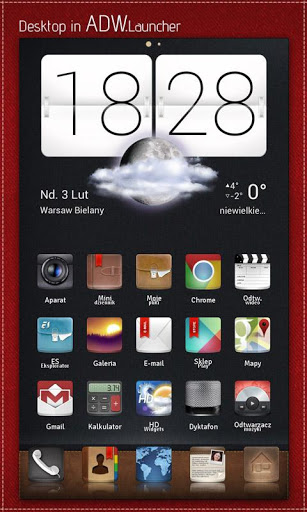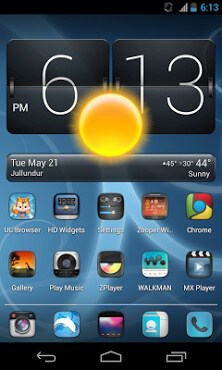This is theme & icons pack for most popular Launchers. This is NOT Launcher.
You MUST have installed one of this Launchers to use this theme: “ADW
Launcher”, “Nova Launcher”, “Apex Launcher” or “Go launcher EX”.
No ads, no permissions and it’s free

You can send requests for specific programs icon on the forum or my e-mail.
You can also help to develop this theme, details is on my website

—- Please, click “MORE” and read how to apply this theme —-
Elegant and toned theme & icons pack for ADW, Nova, Apex, Holo, Atom and Go launcher.
Clock widget is NOT part of theme, this is “HD Widgets” available in Google Play :).
» FEATURES «
– 1320 HD icons and growing.
– 4 Wallpapers, please download my DCwallpaperZ app for more (for Nova this is necessary)
– Dock for Go Launcher.
– Works with Nova, Apex, Go, Holo, Atom, Espier4 and ADW Launcher. For TSF is separately app.
» INSTRUCTIONS «
To apply the theme:
– Nova: press MENU > Nova Settings > Look and feel > Icon Theme …
– Apex: press MENU > Theme settings …
– Go Launcher: MENU > Themes > Installed …
– ADW: press MENU > ADW Settings > Themes Preferences …
… Choose the DCikonZ Theme from the list and apply it.
To change app’s icon on homescreen:
– Nova/Apex: Long press app icon > Edit > tap the icon > Icon Pack > Select theme and you can select any icon.
– Go LauncherEX: Long press app icon > Replace > Select theme from the top left corner dropdown > Select any icon.
– ADW Launcher: Double tap app icon > Edit > tap the icon >
ADWTheme IconPacks > Select theme and you can select any icon.
If your launcher does not support theme/icons changing – it will not work.